Do this exercise to discover your networth
Think about an important decision you took recently. I bet you asked around for advice. The people around you impact your success. Knowing your network accelerates your personal and professional growth. In this exercise, you will do a series of short activities to achieve clarity on your network.
Think about a significant decision you took recently. I bet you asked around for advice. The people around you impact your success: Knowing your network accelerates your personal and professional growth.
In this exercise, you will do a series of short activities to achieve clarity on your network. You will have a table highlighting what people and skills are part of your environment at the end. This will help you answer questions like:
- Am I over-relying on a specific person?
- Does my future solely dependent on the input and contribution of a single person or a small set of individuals?
- Do the people in my network have the skills to help me?
- How can my network help me achieve my goal?
- What expertise is not (entirely) represented?
It (currently) consists of 11 articles. Some are stories on friendships, activities, scientific review of friendships, and curated articles.
🎯 The goal of this activity is to create a visual picture (a table) of your current relationships. The activity is firmly grounded in social network analysis, the social science version of system thinking with a touch of graph theory. It is often used in a professional development context (e.g., MBA, executive education) or in research settings. In the end, you have a people relationship management system.
In Steps 1 and 2, you will set the groundwork. In step 3, you will bring everything together to create the map.
At the end, you’ll find several prompts to push you to do something with your reflection. As usual, thinking is easy, but the real value comes from doing.
What tools should you use?
- If you prefer using pen and paper, nothing stops you from using it. This exercise also works very well (even better) with post-its or stickers.
- With Notion (template) or Coda (template), you can create databases (tables). The advantage of using these tools is that you can add your thoughts after each step. But any spreadsheet tool will work (Google Sheet (template), Excel).
- Digital Whiteboard tool: You can also use tools such as Miro or Mural for this exercise. I haven’t provided instructions for them., but you can follow the instructions for pen-and-paper and modify where you see fit.
Step 1 - Existing Relationships
Taking it to the next level
- While the names of your connection are the only necessary information you should write down in this step, you can add more detail. For example, you can add a qualifier to the relationship (acquaintance, friend, faithful friend, family member, colleague), and how you (predominantly) interact (online vs. offline). You could also add where you first met and if you have shared friends.
- Often, when scientists use this type of exercise, they also note down how often people meet each other. The reasoning is that frequency of interaction is used to measure trust. Of course, it isn’t a perfect measure of confidence, but it indicates how much effort you put into the friendship.
Pen-and-paper
- Version 1 - Post-its: Take post-its or index cards and write a name on each. As mentioned above, you can add more information about the person. You could also use colored post-its for friends vs. acquaintances vs. family members.
- Version 2 - Table: On a piece of paper, write down a list of people. If you want to add more information, use a table. Make it as complex as you like (but remember, there is beauty in simplicity).
Digital Spreadsheet
- If you use a digital tool, you will be creating one table per step. In the final step, you will be connecting the tables.
- In your first table, the heading of your first column will be ‘Name’. As said above, you can add more information. Best not to make it too complex at the beginning.
Below you can see an example of the table you will be creating. In addition to the name, I’ve added three characteristics: The type of relationships (friend vs. family member vs. colleague), how often we talk (every day vs. weekly vs. monthly), and if we mainly interact virtually or in real life.
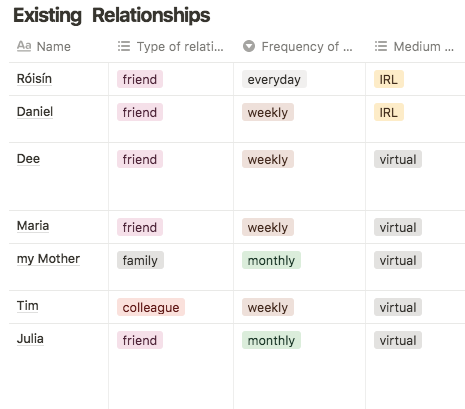
Step 2 - Hobbies, expertise, and activities
Taking it to the next level
- For each activity or expertise field, you can add how important it is. An activity could be crucial for your family, well-being, or career success.
Pen-and-paper
- Version 1 - Post-its: Make a list of your activities. You could also develop a set of symbols or pictures for each activity or use stickers for each activity.
- Version 2 - Table: On another piece of paper, create a list of your hobbies, expertise, or activities you are doing. Again, make it as complex as you want.
Digital Spreadsheet
- In your second table, create a list of your activities. Again, make it as complex as you want.
You can see an example in the table Hobbies, expertise, and activities. In addition to the activity, I added how important this activity is for me and how good I am at it.
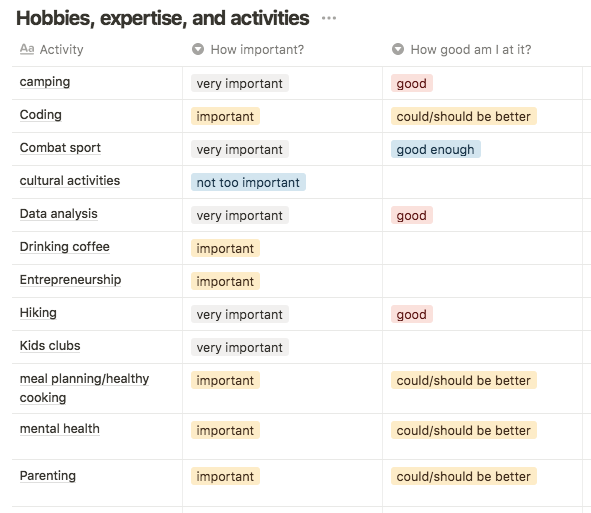
Step 3 - Combine your people and your activities
Taking it to the next level
- For each activity or expertise field, you can add how important this activity is for the person or how good they are at it.
Pen-and-paper
- Version 1 - Post-its: On the post-its with Names, add the person’s expertise using whatever system you designed in step 2 (stickers, symbols)
- Version 2 - Paper: Create a table with names from step 1 as row names and activities from step 2 as column names. Add an X for every valid name-activity pair. Thus, when a person is doing or has expertise in the respective field.
- Optional: For every row (person) and every activity (column), count how many Xs you have.
Digital Spreadsheet
- In your third table, combine the names and the activities and indicate the activities a person is doing. You can use a matrix format, as shown in the example below. Just copy-paste your names and activities from the previous steps.
- If your activities are formatted like a traditional list (top to bottom), use the special paste option and transpose your list.
- If you use Notion or Coda, you can link your tables using the column property Relation (Notion) or Lookup (Coda).
Example table combining Names and Activities (matrix format)
The following two tables link names and activities. Both are created in Notion, but the table would look very similar in Coda.
The first table focuses on your connections (the people). This pushes you to think, What can I do for them? The second table has the activities in the first column. This guides your thinking more towards Who can help me with...?
Table 1: Linking activities to people
Here I can see what activities my connections are doing. This view helps me realize how good I know someone and how much we have in common. For example, while I see Róisín every day, we only share one activity (Hiking). On the other hand, I only interact with Dee virtually, but we have a lot to talk about. Based on this analysis, I could ask myself the following questions:
- Do I enjoy spending time with Róisín?
- What else does Daniel do in his life?
- How can I spend more time with Dee or my mother?
Actions you can take:
- Use this table when you are picking a present for someone
- Suggest a (new) activity for someone
- Get someone to do something new. Would Róisín like to join me on a run?
- Pick someone you haven’t seen for a while and invite them to do whatever they enjoy doing.
Table 2: Linking people to activities
In this second table, people are linked to activities. This view helps me understand who can help me. For example, if I want to know something about playgrounds, I can only ask Rosa and will have to wait for her to answer. If she can’t help, I’m stuck. I have a wider choice of people who can help with other activities. This means I’m not overly dependent on only one person.
Actions you can take:
- For an activity you haven’t done for a while, reach out to linked people and ask if you can meet.
- Pick an activity you are currently struggling with and ask for help
Creating your network map
The final step is to put everything on a map, like your personal solar system, with yourself as the sun in the center. This helps you visualize clusters of connections, friends that aren't well integrated into your network, or relationships that you should revive. Instructions for that will be part of my collection on friendships.
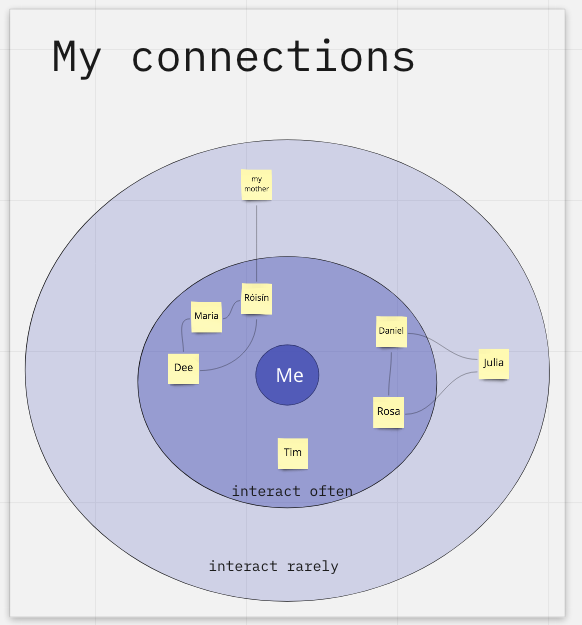
If you have done the exercise, what did you learn about your networth? What actions have you planned?